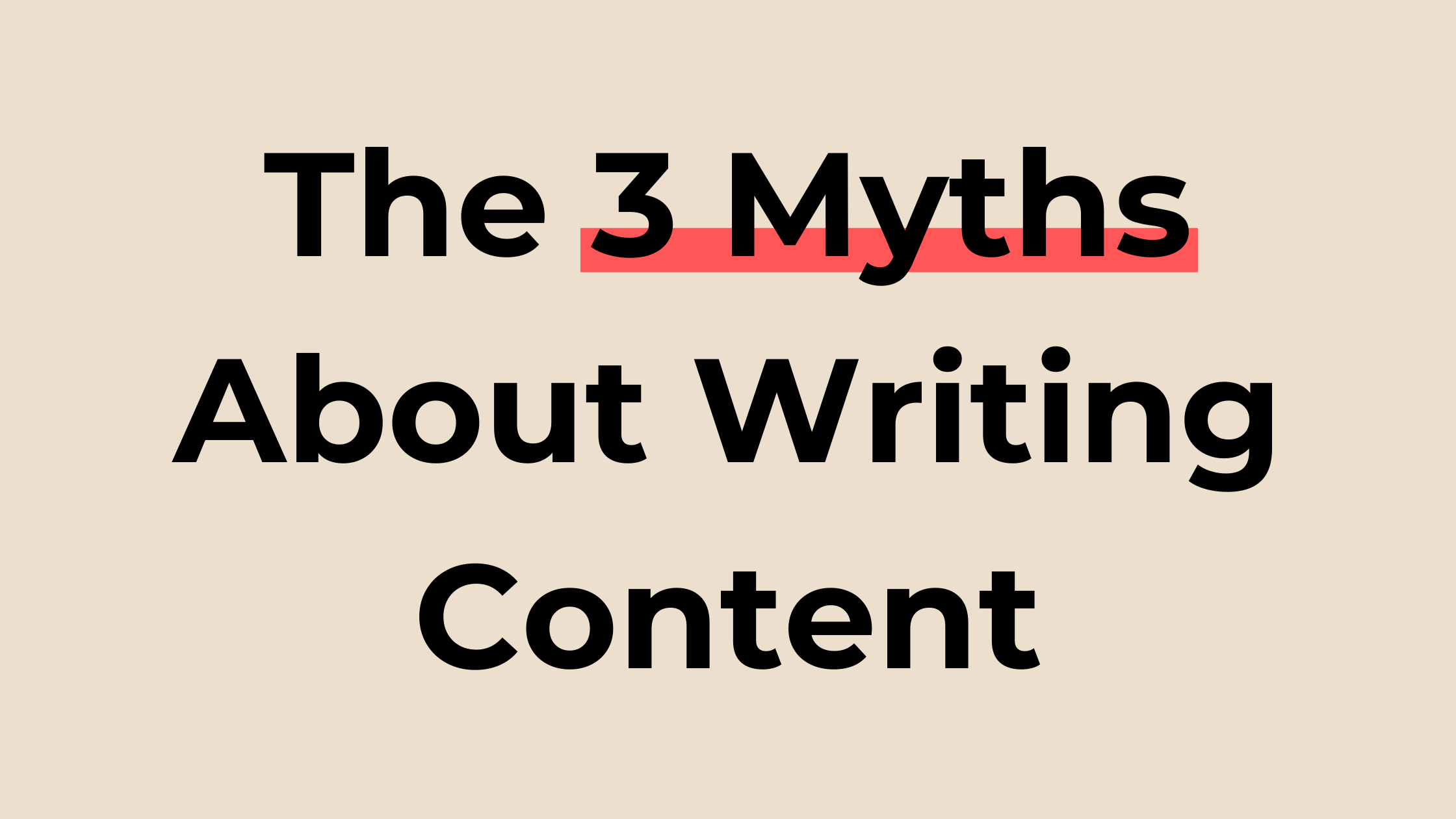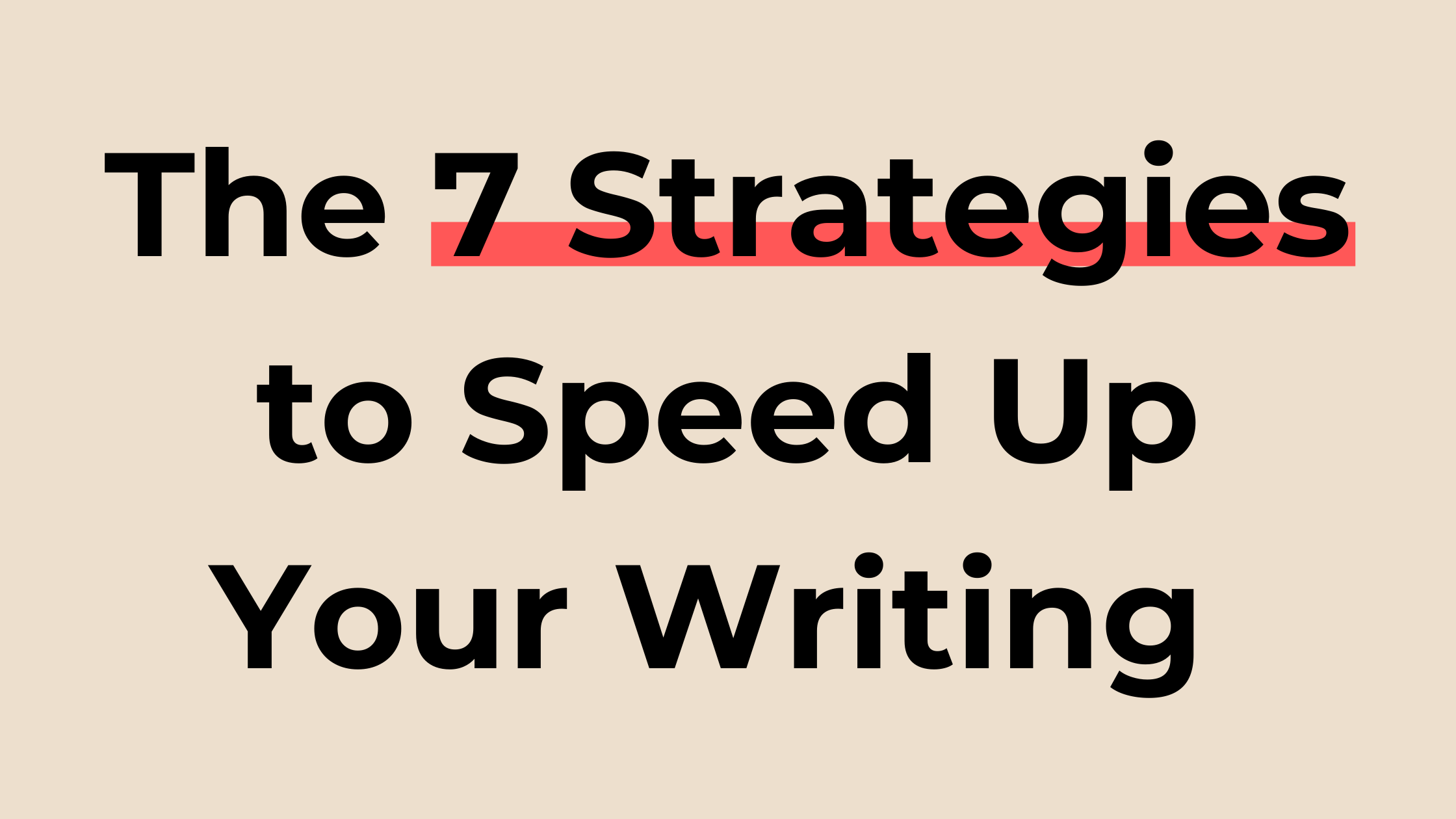How to Write Blog Posts for your Business 3x FASTER + Exact Blog Template
Everyone is always looking for ways to get more time in their day. Even if your only job is creating content, you feel that there's never enough time to make everything you need for your blog or social media posts.
In this post, you will learn how to write blog posts for your business 3x times faster + the exact template I use to write posts.
Yes, you will no longer say things like: "The wasted time that comes with logging hours and hours on a piece of content only to have it generate little to no benefit."
Let's dive in!
Narrato Blog
How to Write Blog Posts for your Business 3x FASTER
The 3 Myths about Writing Content for your Business
7 Strategies to Speed up the Writing Process while Creating Blog Posts for your Business
The Exact Template I use to Create Blog Posts Daily
Get The 5-Step Process I Use To Squeeze In 107 Minutes Of Free Time, Every Day.
The 3 Myths about Writing Content for your Business
These are the three most common myths (or excuses) about leading a content marketing strategy. And they are stopping you from developing your brand.
Content-Driven Strategy Myth #1: The ROI of Content Marketing is very Low
Well... it depends.
One study found that content marketing leaders increased their visitor rate by 19.7% year-to-year. This is 7.8x higher than for content followers (a.k.a. people who just consume).
If you increase your number of visits by 19.7%, how much additional revenue could that translate into?
How many additional clients could you bring just by dedicating time to content creation?
Probably way more when compared to spending money on some boring ad.
Content-Driven Strategy Myth #2: It Takes too Much Time to Create Content
If you don't have the right strategy for planning, creating, and scheduling content, it will surely consume all of your time and energy.
And you will likely give up on the whole content-driven marketing thing.
After all, creating content consistently can be challenging... when done the wrong way.
But with a strategy optimized for results, you don't have to worry.
With a few hours, you can generate content for the whole week. I'm talking about 7+ pieces of content for your business.
Content-Driven Strategy Myth #3: I am not a Content Creation Business
Most businesses aren't...
But that does not mean they can't publish content consistently and establish themselves as the experts.
Take a look at Zapier, a company that connects information between hundreds of web apps.
They literally publish multiple blog posts every single day. And they're not in the content creation business.
Or maybe they are, as they reach thousands of potential customers with the content they produce.
7 Strategies to Speed up the Writing Process while Creating Blog Posts for your Business
I'm guessing that's why you're here. You want to know how to be productive without the stress of staring at a blank page for hours.
That way, you can spend less time writing while generating greater results. Excellent decision!
With these seven strategies, you will speed up the writing process when creating blog posts for your business!
#1: Don't Start with a Blank Page!
Writing can be really frustrating.
Staring at a blank page for hours.
Waiting for an exciting idea to come by.
Wasting so much time on the writing process that you feel like giving up.
If you want to speed up your writing process, you CAN'T start with a blank page.
Otherwise, you're setting yourself up for failure.
Here's what you can do instead:
Start with a prompt.
Before starting the actual writing process, answer a couple of prompts, like:
What is this post about?
Who is the audience of this post?
What are the key points to mention?
What am I looking to share?
This might sound useless, but it gets you writing about the topic without feeling the pressure.
And don't worry about how it sounds, just keep writing until you find your groove.
Outline your Blog-Post:
Don't start your blog post writing.
Start by outlining the different sections, sub-sections, and ideas you want to cover.
This makes the writing phase much more fluid.
#2: Develop a Template for all your Blog Posts
You grab your toothbrush.
Add some toothpaste.
Brush your teeth.
You rinse some water.
Done.
Just like brushing your teeth, writing can be broken down into simple steps. These steps simplify the writing process and set the proper expectations for your readers.
This is a general guideline for a blog-post template:
Introduce the topic and provide a brief overview of the blog post
Explain what you're going to cover in detail
Provide an example of how it can be applied
Share your thoughts on the topic, including what you like and don't like about it
End with a call-to-action for readers to take action based on the information provided in the blog post
At the end of the post, you will have access to the Exact Template I use to Create Blog Posts Daily! Just continue to read through.
#3: Separate the Writing and the Editing Phase
There is one thing that can significantly increase your writing speed today.
Separating the writing and the editing phase!
It sounds easier than it actually is. But the result in additional speed is so amazing that you must learn it.
The Writing Phase vs. The Editing Phase:
The writing phase requires ideas to flow to the page without judgment.
The editing phase is for spotting grammatical errors, structure, and style.
These two phases involve entirely different states. And so, when you try to mix the two, your writing speed decreases significantly.
6 Tips for Separating the Writing from the Editing Phase:
Set up a timer and write continuously until it stops. The goal is to write the highest number of words. Don't think much.
Remove spelling and grammar checks from your writing software.
Keep writing even when you spot mistakes or lousy structure. The goal is writing.
After writing the initial post, leave it for some time. Don't immediately jump into the editing phase.
Look at your work with a critical eye. This is the time to catch every detail that could be rewritten, improved, or removed.
Re-read the post aloud one last time with the eyes of your target audience. Would they find it helpful? Would they understand the message?
When sculpting a human figure, you don't start with their nose details. You start with the overall body figure. Don't start by judging what you've just written. You will have time to perfect it later.
#4: Repurpose your Content
Before starting to write anything from scratch, ask yourself:
Is this the first time I've talked about this topic?
The chances are that it is not.
The goal is to repurpose your content and speed up the writing process!
Here are some places you can find content to repurpose:
Emails you sent
Older blog-posts
Podcasts
Social media posts
Voice memos
PDF’s, ebooks, or slideshows
Your notes app
After finding the content, you just have to polish it and edit it in writing form.
And that's how you have a written blog post much faster.
#5 "Steal" from Other Creators:
I am kidding. This is about research!
With millions of incredible pieces of content online, aren't you going to get some ideas from what's available?
“Your job is to collect good ideas. The more good ideas you collect, the more you can choose from to be influenced by.”
— Austin Kleon
Before writing any blog post, I do the following research:
Search for relevant keywords and topics on google
Scan through 5+ articles on the web
Take note of important topics they mentioned
See what people are asking in the comments
Find what is missing and how to differentiate
The process of research requires less than 30 minutes. And it speeds up the writing process in hours! Research is a requirement for writing faster and better.
#6: Zero Distractions Environment
We all know writing is a complex task. And it's hard to get anything done when you're constantly distracted.
You can't write fast when you're being interrupted every 5 minutes.
But what if you had an entire day where you were able to focus on nothing but writing content? What would happen then?
Turn off all notifications on your device
Keep your phone in another room when writing
Use a tool like Freedom to block distracting websites from your computer
Set a timer and commit to writing with high levels of focus until it goes off
Try the Pomodoro Technique: set aside 25 minutes at a time to write without interruptions, breaking down tasks into manageable chunks, and focusing intensely on one thing at a time for 25 minutes straight
Break up larger tasks into smaller pieces so they feel more manageable. For example, instead of failing to write 1,000 words at once, try setting 500-word milestones for yourself throughout the day or week.
Repeat the process until the post is written
ZERO Distractions... and you will write 3x times faster!
#7: Have a place to Save your Content Ideas
Every business has thousands of stories, lessons, and ideas to share.
But at some point, you'll have a blog post idea that's so good you know it's going to blow away your readers.
Until... until you forget it because you didn't write it down. Ups.
Always store your content ideas — no matter how much you believe in your ability to recall them.
Use your phone's note-taking app. Or a piece of paper. But always write your ideas!
By doing this, every time you sit down to write a blog post from scratch, you don't need to stare blankly at the page without any idea of what to write about.
You will always have a list of great ideas to cover.
My notion account
With these seven strategies, you will be writing 3x times faster.
How much could that help your business?
The Exact Template I use to Write High-Quality Blog Posts Daily
To help you create content for your business faster, I will share the exact template I use to create daily blog posts.
Feel free to use it! And make sure to adapt it and make it fit your needs and audience.
[Title]: [Guide/How to/Steps] to Reach [Desired result]
[Introduction]: Explain the problem, how it affects people, show the solution and hook your readers to continue reading.
[Agenda]: Write your post title as an H1. And mention the key topics/titles you're writing through a bullet-point list.
[Topic #1]: Use an H2 subheading and get people's attention
[Explanation of topic #1]: Explain the topic. Use H3 for multiple variations of topic #1.
[Example of topic #1]: Give an example to help your readers
[Topic #2]: Use an H2 subheading and get people's attention
[Explanation of topic #2]: Explain the topic. Use H3 for multiple variations of topic #2.
[Example of topic #2]: Give an example to help your readers
[Conclusion]: Summarize the key points.
[Call to Action] Guide your reader towards the action you want him/her to take.
I’ve outlined seven strategies to help you write blog posts faster while also creating quality content that drives sales and leads for your business. The template I use to write posts faster should also get you started!
You can use these techniques with any type of writing - copywriting, article marketing, email campaigns, etc., But don't take my word for it. Try them out yourself!
Tired of Working 10+ Hours a Day?
If you really want to save time with content creation I've got a gift for you… A step-by-step infographic for becoming the most productive version of yourself... and saving +2 hours every day!
Develop extraordinary levels of focus and finish your tasks in half of the time
Manage your time productively, so you balance both your work and a fantastic lifestyle.
Forget all your to-do lists and reach growth objectives in the shortest time.
Download a FREE copy of the Infographic below!